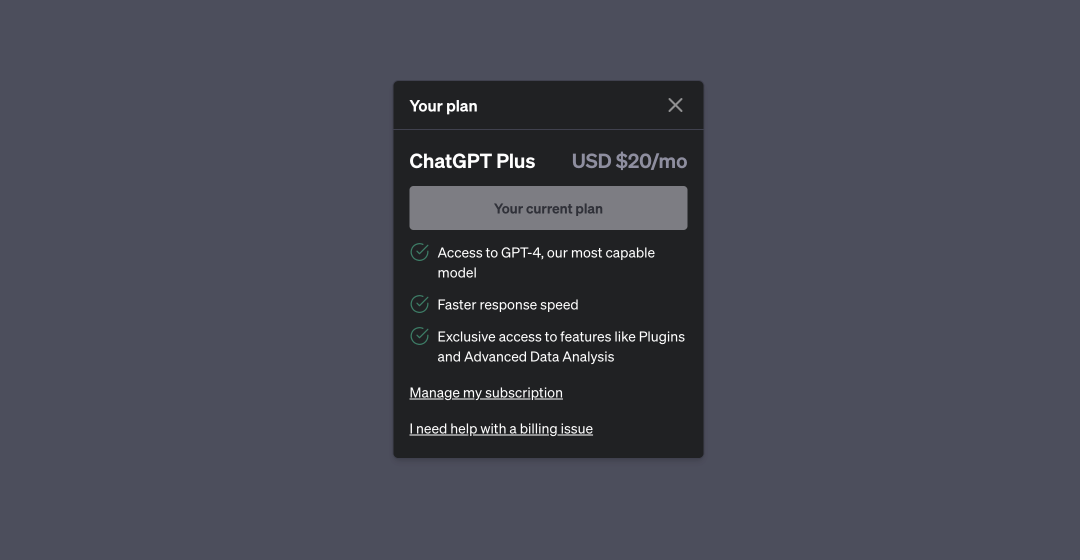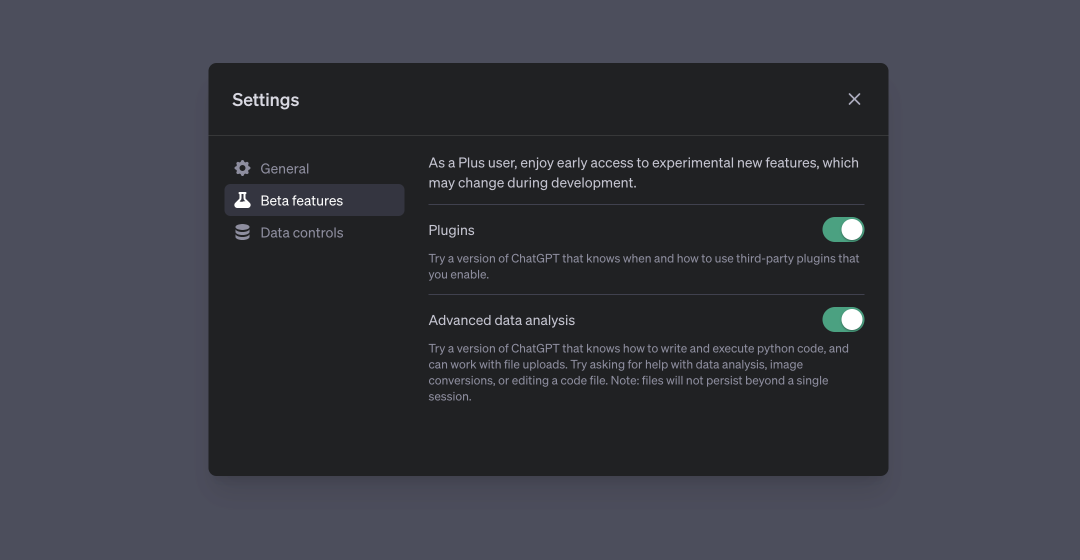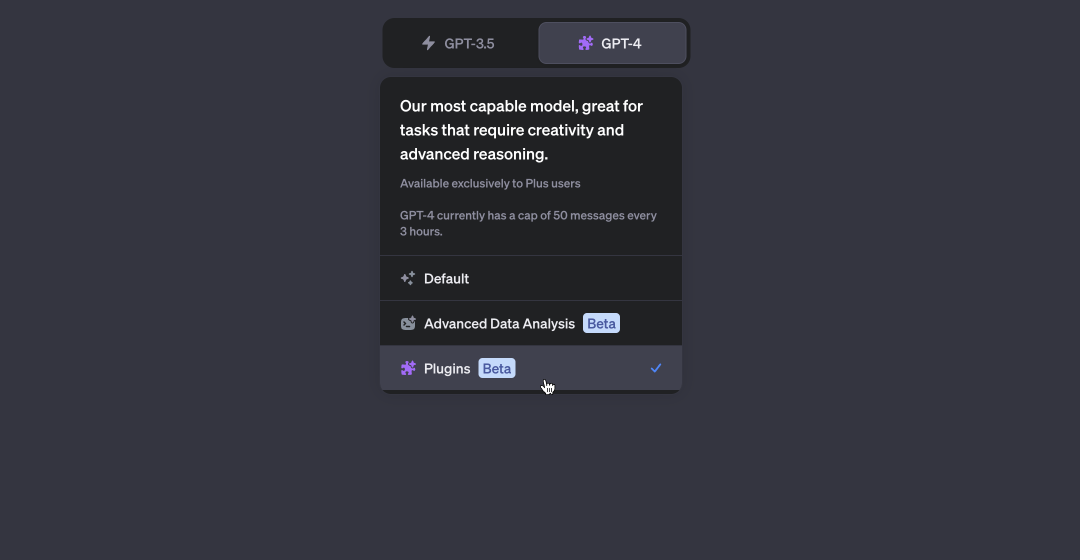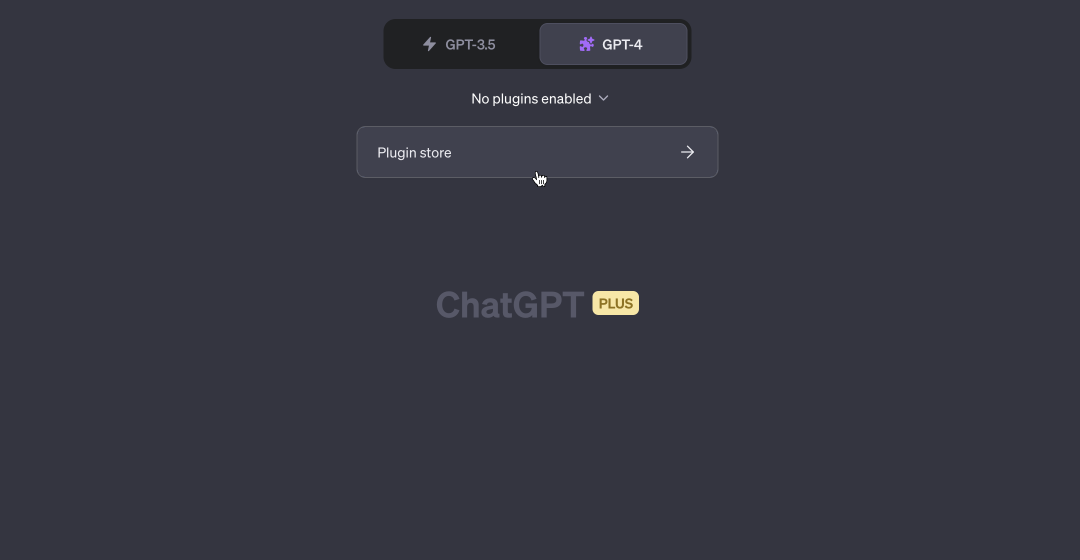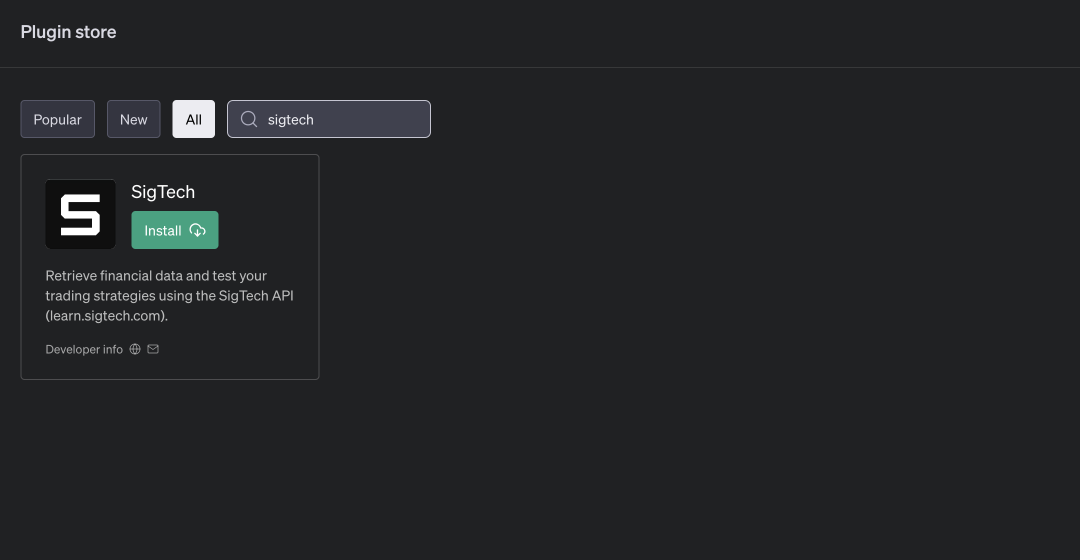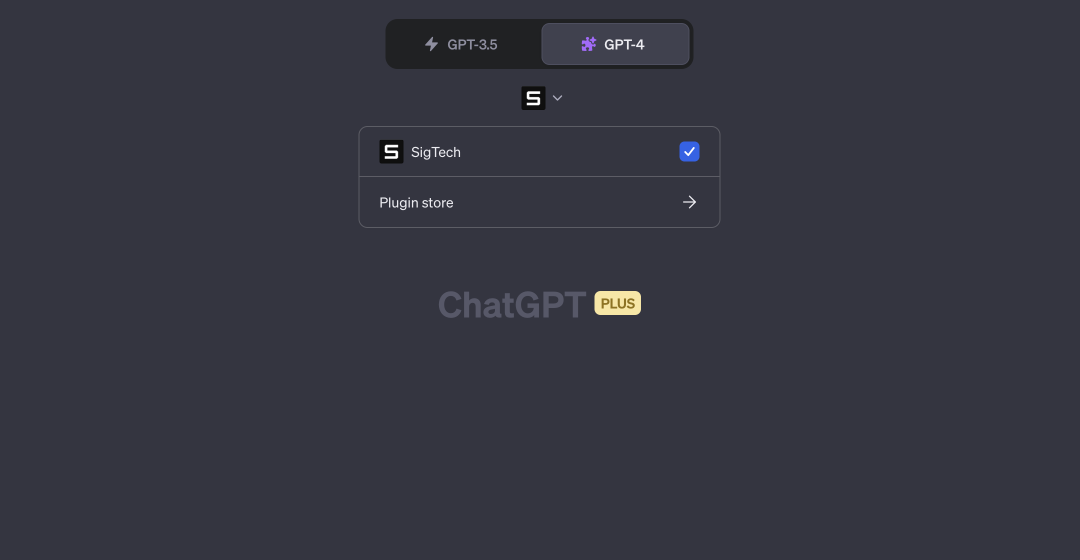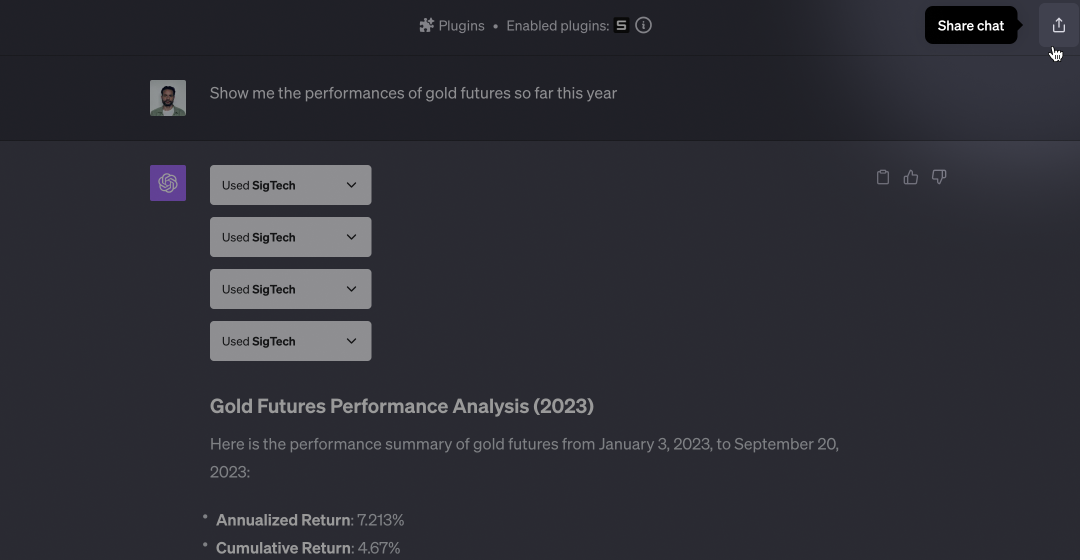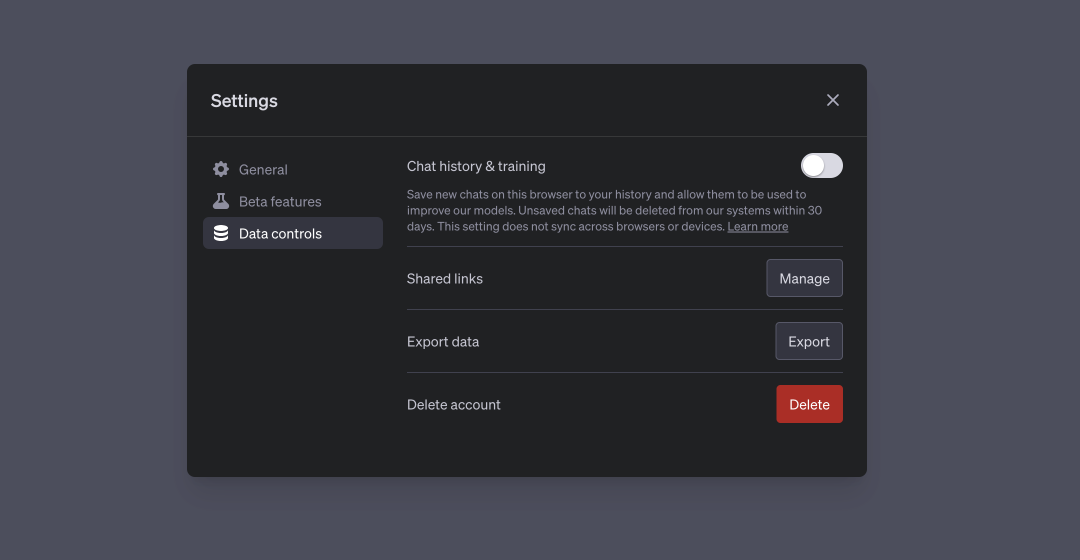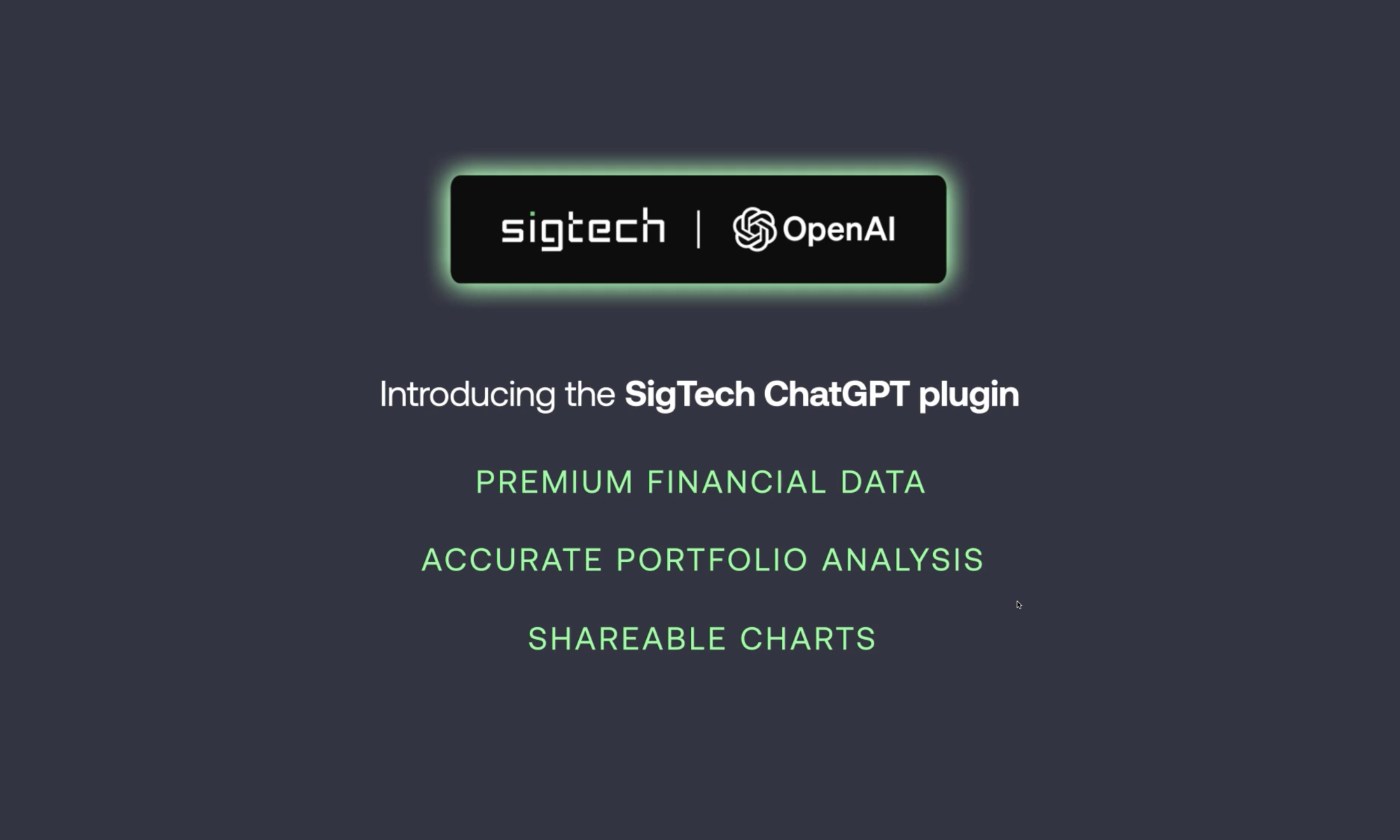
FAQ
-
What's the difference between SigTech's ChatGPT plugin and SigTech's custom GPT?
We recommend our custom GPT for the best experience, as it provides a more financially-focused conversation model. The only advantage of the plugin is that it allows you to use SigTech in concert with third-party plugins. Feel free to use both!
-
Why can't I find the SigTech plugin in the ChatGPT store?
If nothing appears when you search for “SigTech” in OpenAI’s plugin store, it’s because an update to the plugin is currently awaiting OpenAI’s approval. Please check back again in a few days!
-
Why does the plugin show as "unverified"?
This label appears automatically when a ChatGPT plugin is updated but hasn’t yet been reviewed by OpenAI. As soon as OpenAI approves the update, the “unverified” status will disappear.
Have another question? Talk to us:
Discord / TwitterNote that the SigTech ChatGPT plugin uses the SigTech API and the same terms of use apply: API terms of service